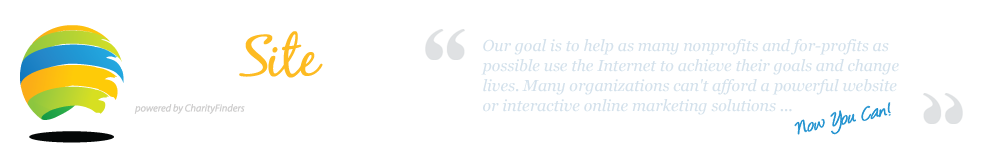(For readers of Lisa Goodfriend's e-newsletter)
SEO: Using Search Engine Optimization to Drive More Traffic to
(and Business through) Your Website
by Allan Pressel, Founder/CEO, PowerSite123
Summary:
This white paper lets you know how to use search engine optimization (SEO) to maximize your standing in Google, Yahoo, Bing, and other search engines, so you can drive more traffic to your website and in turn receive more online sales and other forms of support. This white paper is a crash course in how search engines work, what they are looking for in your site, and how you can provide it – in most cases easily and for free.
Your organization might have an excellent website, but it still might not help you!
If no one visits your site, that site won’t benefit you. So, many organizations are now focusing on driving more traffic to their sites. Since many and perhaps most visitors to organizations’ websites find those sites through search engines, organizations are now using the growing area of Search Engine Optimization (SEO) to attract more website visitors.
Search Engine Optimization is a set of techniques you can use to drive more – and better – traffic to your organization’s website by improving your search engine ranking for relevant keywords. If a potential client, partner, employee or other constituent can’t find your site easily, they may buy from, partner with or do business with another organization that they can find easily online – or simply do nothing. Many organizations are receiving few if any online sales, event registrations, partner signups, or other forms of support through their website. Sometimes this is because their website does not offer these transactions – or makes them difficult for the user to find or complete. Other times it’s because few users are visiting the site, or those that are coming to the site are not likely to take action. SEO can help you to drive more visitors to your site, and to maximize the likelihood those visitors will take action to support you (i.e., increasing your conversion rate). Of course, another part of the equation is to have a website that offers a lot for the user to SEE and a lot for them to DO.
Luckily, there are many techniques you can use – both with SEO and in other areas – to drive more traffic to your site. In this white paper we’ll focus on SEO techniques, particularly those that are easy to implement, and either free or low-cost.
First of all, there are hundreds of search engines, but only a few that you should care about – Google, Yahoo, Bing, and MSN. The hundreds of others cumulatively have a small market share. Plus, if you do the right things for those three, it will help you with the others as well.
So, how do search engines work?
The search engines send out proprietary software processes called bots, spiders, or crawlers to crawl around the web looking for new or changed websites. When they find them, they are trained to sniff out various pieces of information about your site and report them back to the search engines. That information is fed into an algorithm used to create the search engine standings or rankings – that in turn enables search engine visitors to find your site. If you know what those crawlers are looking for, you can maximize the likelihood they’ll find it, so your site can appear as high as possible in the search engine rankings. If your site is not in the top few listings, it hardly matters whether you are number 20 or number 2,000,000. Most people don’t look past the top few listings.
What are the search engines looking for?
Google alone has over 200 factors that they use to determine your search engine standing! Few people outside of the CEO of Google himself actually know exactly what factors are examined, their relative priorities, and precisely how they affect search engine algorithm calculations. However, we’ll discuss several factors that are likely to help you achieve a higher ranking in the search engine standings.
Here are a number of SEO techniques to drive traffic to your site -- in no particular order (although the first is probably the most important):
1. Have lots of other sites linking to yours. Here’s how you can easily determine how many and which sites are linking to yours. Go to www.google.com and in the search box, type “link:www.yourorganization.org” and hit enter. You’ll see which sites link to yours (called back links). You can click thorough to each to determine exactly where those sites link to yours, and what they’re saying about you. If their verbiage is wrong, send them the corrected verbiage and ask them to replace it. Obviously you want the number of sites linking to yours to be as high as possible. Therefore, you should think about which other organizations – relevant, reputable ones – might consent to providing a link from their site to yours. Examples include partner organizations, resellers, clients, members, sponsors, your board members’ corporate sites, organization associations and industry groups, places where you speak or exhibit, and more. Ask these organizations to provide links to your site. You can make it more attractive to them by offering a reciprocal link, but remember that a one-way link into your site is more valuable than a reciprocal link in determining your search engine ranking.
2. Have lots of links to other sites. This should be easy for you to do. Remember that the more relevant the links are to your site and your mission, and the more reputable the destination site, the more they will help you in the search engine rankings. Still, you should limit the number of outgoing links to 100.
3. Drive lots of traffic to your site. The more website visitors that find your site through a particular search engine, the higher your ranking will be for that search engine. There are many techniques organizations can use to drive traffic to their sites, but this white paper focuses only on SEO-related techniques.
4. Use metatags. Metatags are pieces of html code that are embedded in your web pages and identify various attributes of those pages to the search engines. There are at least 15 different types of metatags (some of which pertain to search engines), but only two you should care about:
a. Description metatag. This is a one-sentence description of your organization.
b. Keyword metatags. These are words or phrases that you’d like people to search on and then be able to find your organization. You can view your site’s metatags by going to your home page, clicking “View” within your browser’s menu, then “Source”, and then using Edit/Find to find the word “keyword”.
5. Use blogs. Incorporate one or more blogs within your website – such as a blog written by your president letting people know what’s new with your organization on a regular basis. They will help your search engine standing, partly because search engines love dynamic content, and blogs by their nature have among the most dynamic content.b. Keyword metatags. These are words or phrases that you’d like people to search on and then be able to find your organization. You can view your site’s metatags by going to your home page, clicking “View” within your browser’s menu, then “Source”, and then using Edit/Find to find the word “keyword”.
6. Avoid splash pages. Search engines – and human visitors – want to see content on your home page, as well as navigation – not some fancy graphic, especially Flash.
7. Don’t build your entire site in Flash. There are many reasons for this besides SEO (such as some users not having Flash installed on their PC, or using Apple products, or having low-speed connections), but from an SEO standpoint, the search engines will not index any content built in Flash. Even having a menu or entire page built in Flash is will hurt your SEO standing.
8. Be careful with your use of JavaScript. Crawlers will not index JavaScript code. A way around this is to embed all of your content into the page, and then to use JavaScript to manipulate the embedded content.
9. Don’t use “Frames”. This is an html command that may cause crawlers to bypass your page. However, crawlers are becoming more adept at recognizing and following frames.
10. Don’t require cookies. It’s OK to use cookies, just don’t require them. The site should be able to work fine without them – for search engines or people.
11. Use HTML. Search engines prefer it.
12. Search engines prefer text over graphics. Crawlers cannot recognize any text you display in your graphics.
13. Make your site easily navigable. If a crawler has trouble navigating through your site, so will human users, and you will get dinged in the search engine standings. Be sure that every page can be located easily. Ideally the user should be able to get from any page of your site to any other page with just one click – perhaps by using a dynamic, drop-down menu. Be aware though that most dynamic menus will not work with search engines. The exception is drop-down menus that use embedded content in HTML. Your home page should be particularly easy to navigate.
14. Don’t have any “dead links”. Every text link, image link, menu item, and button should actually work when a human user – or crawler – clicks on it. Here’s a great tool to check for dead links: http://validator.w3.org/checklink.
15. Create a site map. This will help crawlers and users to navigate through your site.
16. Use appropriate titles on each page. On each page of your site, look at the line at the top left corner of your browser (or in the tab). You’ll see a page title. The search engines see this as well. Hint: don’t use a generic title like “Home Page”. Instead, use a meaningful title (like the name of your organization and maybe tagline).
17. Use alt text. These are the descriptions (or tags) that are displayed if the images are not loaded properly. Ideally, all your images should have alt text – that is relevant to your content. This will also help your site be more accessible for disabled users.
18. Use a robots.txt file. This tells the search engines which parts of your site to ignore. For example, if you have a clients-only section of your site, include it in your robots.txt, and the crawlers will ignore it.
19. Get listed in The Open Directory Project – at www.dmoz.org. It is the largest human web directory. Several other important directories are probably worth a few minutes of your time as well.
20. Purchase your domain name (URL) for as long a period as possible. This lets the search engines know that you intend to be around for a long time. Also, the “fly by night” sites are almost always registered for just 1 year.
a. Hint: Don‘t have more than one or two hyphens in your domain name.
b. Another hint: keep your URL short – for the benefit of search engines and humans.
21. Your site should display with or without the “www”. You should also have a “permanent 301 redirect”. This will result in the search engines aggregating the statistics for your two sites with and without the www, thus boosting your search engine standing.b. Another hint: keep your URL short – for the benefit of search engines and humans.
22. Register with search engines. Most search engines have free and paid ways for you to register with them (called search engine submission), increasing the speed and accuracy with which they’ll recognize your site.
23. Purchase ad words (also called Pay Per Click (PPC)). For example, Google offers AdWords which you can purchase at x cents per click (minimum = 5-10 cents). You can even specify a total cap so you can control your costs. This way when a search engine visitor searches on those words, you will come up at or near the top, in the “Ads” section. Try initially setting a low budget with one or two AdWords. Measure the effectiveness of your AdWords – in terms of increased website hits, sales, etc. If it proves to be effective, then increase your budget and/or add more AdWords. There are two parts to being successful with PPC: (1) having keywords and ad text that gets people to click through to your site and (2) (even more important) having a website optimized for conversion. In other words, when the AdWords drive people to your site, you then want them to actually DO something – buy, purchase event tickets, etc. Otherwise your investment in AdWords may be wasted.
24. Apply for a Google Grant. Go to www.google.com/grants. Nonprofits can apply for free Google AdWords. Typically Google will offer about $10,000 worth of free AdWords.
25. Keep your site updated frequently. This means that you should add, change, and delete pages as well as content within pages. Users won’t want to return to your site if it’s static (i.e., if it is always exactly or almost exactly the same). Ditto for search engines. You want search engines to visit your site as often as possible, so keep updating your site, and they’ll come back often to see what’s new!
Google has a key measure of your site’s ranking called PageRank™. This rates your home page (or any page) from 0 to 10, with 10 being best. The only “10” you may ever encounter is www.google.com itself! Or www.cnn.com. If your organization’s home page is a 5 or above, you’re doing pretty well. Here’s a quick way to determine your site’s Page Rank:
www.top25web.com/pagerank
SEO is based on unknown and changing algorithms! So let’s say that you do all the right things and that you achieve a #1 ranking on Google for your choice of keywords this month. Next month you might be #60 – not necessarily because you’ve done something wrong or because 59 sites jumped ahead of yours – but possibly because Google changed their algorithm.
Nevertheless, the techniques discussed above are likely to help you achieve a higher search engine ranking and therefore more awareness and greater traffic to your site. Of course, you also should make sure to have a site that is worthy of lots of traffic. Hopefully, you’ll have a site that is attractive, interactive (so people can support you, not just read about you), easily navigable, easily maintainable, and dynamic. A site like that, combined with effective SEO techniques driving a large volume of traffic to your site, can produce more sales, event tickets, and other compelling results for your organization.
About The Author
Allan Pressel is the founder and CEO of PowerSite123. Allan was designated as one of the world’s leading e-philanthropy experts by the ePhilanthropy Foundation. PowerSite123’s world-leading technology enables any organization to have its own world-class, interactive website quickly, with no training or technical skills required. Previously, Allan was a co-founder of i-Cube, which had a highly successful IPO in June, 1998, and was later acquired by Razorfish. i-Cube was profitable every quarter for 7 years. i-Cube helped large corporations develop an IT/Internet strategy and implement it through software/web development and consulting services – much like PowerSite123 does for nonprofits and small to medium-sized businesses.
Allan Pressel
PowerSite123
877-456-3210
allan@powersite123.com
www.powersite123.com
FREE Private Internet Consultation:
As a reader of Lisa Goodfriend's e-newsletter, you are eligible for a free Private Internet Consultation with Allan (or one of his colleagues). During this 30-60-minute private consultation, Allan will:
• Analyze your (*any or all of these)
o Website
o Social Media
o Search Engine Optimization
o Online Marketing (including Fundraising)
• Provide strategic recommendations -- including how to boost your online traffic and revenueo Social Media
o Search Engine Optimization
o Online Marketing (including Fundraising)
• Show you how to easily implement any of these recommendations
The consultation is scheduled to take one hour, but usually takes less time.
* If you choose more than one topic, less time will be dedicated to each one.
Feel free to include whomever you wish - CEO, board members, etc. The consultation will be conducted either at your site or by phone (using webinar technology). We can even conference in people from multiple locations.
To sign up for your free PIC, please click here.