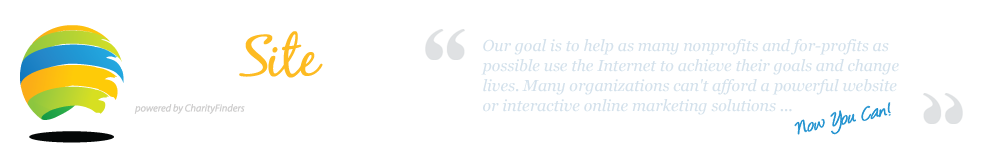CEO Allan Pressel's Speaking Topics
The following is a partial list of Allan's speaking topics, so please check with us if you are interested in other topics!
Topic Descriptions
Allan Pressel (named one of the world’s leading e-philanthropy speakers by the ePhilanthropy Foundation) is available to speak on a variety of topics, mostly pertaining to nonprofits’ use of the Internet. All presentations can be conducted in any time slot from one to three hours, with two hours usually being ideal. Each topic can be presented in-person or by webinar. Allan can tailor any topic to a for-profit audience, and can also custom-design speaking topics to meet the needs of your organization and your audience. (Allan’s bio appears at the bottom of this document.)
Topics include (most popular topics listed first):
1. Extreme Social Media Makeover: Nonprofit Edition!
During this life-changing session, we’ll not just talk, but actually DO a mind-blowing demonstration of at least 20 killer tools to get tons of online traffic and revenue for your nonprofit. They are virtually all quick and easy (they better be or there’s no way we’ll get through them all!) and free. See how to instantly transform your nonprofit into a powerhouse!
“Content is king!” That’s the key to success on the web today. To remain relevant, you must create dynamic, compelling content. This can not only drive far more online visitors your way, but entice them to do all kinds of things you want them to do: stay on your site, return to your site, donate and support you in other ways, and refer your organization to their friends and family – initiating exactly the sort of viral marketing that can exponentially expand your fundraising and other outreach efforts.
We’ll explore how to decide which content to create, how to create it (even without typing a single keystroke!), create eye-catching headlines, post your content to blogs, social media, and websites, tweet about it, Facebook, develop irresistible free offers, create landing pages for people to sign up for those offers, use search engines to drive boost traffic, launch campaigns to gain more leads and increase the quality of those leads, and much more! For each of the 20+ steps, we’ll discuss what to do, why to do it, and what tangible and intangible benefits you should expect. More importantly, for each step we’ll actually demo a cool tool enabling you to quickly, easily, and in most cases for free, implement that tool. Each tool may blow your mind. Altogether… well, you might want to wear a hat!
2. e-Strategy for Your Nonprofit (Cast Your NET, Catch More Fish: Effective Internet Strategy For Your Nonprofit)
This seminar shows how any nonprofit can develop and execute an Internet strategy to further its mission. We’ll examine how nonprofits are using the Internet, how they’d like to be using the Internet, and how they should be using the Internet (but may be unaware of) – and how to bridge that significant gap easily and quickly. You’ll learn how to drive more traffic to and fundraising through your site. We'll give specific suggestions on how you can improve your website so it will offer lots for your website visitors to SEE and lots for them to DO.
Each participant will be offered a free Private Website Consultation (PWC) workshop, conducted at your site or by phone. During this 1-hour private consultation, Allan will:
1. Assess your website (if you have one)
2. Provide strategic recommendations to enable you to get the best results from your website (including raising more money, driving more traffic to your site, etc.)
3. Discuss your “dream site”, and together, we’ll build a subset of it – incorporating whichever interactive features you want most – in just a few minutes
3. Inbound Marketing: The Latest Techniques to Attract More Donors, Volunteers, and Others
Nonprofits’ efforts to find supporters are rapidly being supplanted by the need for supporters to easily find you. Learn about specific, low-cost marketing and fundraising techniques that will drive more traffic to you online, and boost your “conversion rate” so more of them become donors, event attendees, and other supporters. We’ll examine how to implement inbound marketing by combining techniques like search engine optimization pay-per-click, blogs, articles, websites, landing pages, calls to action, links, social media, and more to promote and leverage your content, drive online traffic, generate leads, and convert those leads into supporters. We’ll also discuss how to easily measure results to validate that your fundraising programs are working. Learn how to easily:
• Build/maintain an interactive website designed to convert visitors to leads
• Drive online traffic to your website and social media
• Maximize the likelihood prospects can find you
• Keep traffic on your site with lots of functionality (i.e., “stickiness”)
• Convert leads into donations and other forms of support (i.e., “conversion”)
• Track results
4. 30 e-Ssential e-Tips for Your Nonprofit: e-Strategy, e-Fundraising, e-Marketing, e-Newsletters, e-Advocacy, e-Store, e-Everything
This seminar shares 30 essential tips on how your nonprofit can use the Internet effectively -- to maximize fundraising, marketing, communication, volunteer recruitment, search engine optimization, advocacy, and much more. You’ll learn what people should be able to SEE and DO on your website. The session is quite interactive (and therefore fun!), including live analysis of audience members' websites.
Objectives/Learning Outcomes: At the conclusion of this session, participants will:
• Understand how to use Search Engine Optimization and other techniques to drive lots more traffic to your website
• Know how to maximize your site’s “conversion rate” – the percentage of your website visitors that become donors, volunteers, members, etc.
• See how to communicate with and market to various types of constituents.
This fast-paced, interactive session examines a number of free or low-cost tools you can use to attract more donors, volunteers, and others, and get them to engage with you. You’ll get a crash course in the hot new areas of Search Engine Optimization and Search Engine Marketing – and how to use them to bring more visitors to your site. Learn how to better cultivate your donors to get more and larger gifts. Examine case studies, including how to get e-mail addresses for up to 100% of your constituents. Then learn how to strategically manage and use your lists of e-mail addresses, donors, members, etc. Compare the most effective ways to communicate with your constituents. Understand what comprises a good Internet strategy and website, and how to create them quickly.
5. Web 2.0: Social Media for Nonprofits
Has your nonprofit attracted new donors through FaceBook? Have you connected with supporters through LinkedIn? Do you Twitter? This session illustrates how your nonprofit should use these and many other social media tools to build awareness, raise funds, spawn viral marketing, communicate effectively, build online communities, interact with constituents, and drive traffic to your website. We’ll cover social networking, blogging, podcasting, polling, photo/video sharing, virtual worlds, search engine optimization/marketing and more. Learn how to create an effective social media presence and website, how the two should interact, and how to generate lots of traffic and support. We’ll examine best practices from Barack Obama’s campaign and other examples.
Objectives/Learning Outcomes: At the conclusion of this session, participants will:
• Understand how to use Search Engine Optimization and other techniques to drive lots more traffic to your social media and website
• See how to communicate, connect, and fundraise with various types of constituents via social media
• Learn about the many different social media types, along with specific examples of each and pros/cons.
• Examine prominent case studies
6. Online Fundraising During A Recession
A variation on our most popular topic (#1 above):
This seminar shows how any nonprofit can develop and execute an Internet strategy to further its mission – during difficult economic times. This topic is presented with an overall theme of hope and opportunity, not doom and despair. We’ll examine how fundraising typically does not suffer as much as expected during a recession. We’ll examine Barack Obama’s recent presidential campaign, focusing on the many successful aspects of his online campaign. From there, we’ll extract a number of lessons we can learn as nonprofits.
We’ll examine how nonprofits are using the Internet, how they’d like to be using the Internet, and how they should be using the Internet (but may be unaware of) – and how to bridge that significant gap easily and quickly. You’ll learn how to drive more traffic to and fundraising through your site. We'll give specific suggestions on how you can improve your website so it will offer lots for your website visitors to SEE and lots for them to DO.
7. 35 Ways to Maximize Fundraising through Your Website
Your website has two strategic objectives – first, to inform the website visitor about your organization and its mission. However, the second, more important objective is to get the website visitor to SUPPORT your nonprofit. Learn how to plan and build a site which not only has a lot for the user to see, but a lot for the user to do as well. Consider the impact of a site that offers online donations, event tickets, membership dues, e-store purchases, affiliate marketing, even in-kind donations, planned gifts, investment donations, and much more.
Objectives/Learning Outcomes: At the conclusion of this session, participants will:
• Know which fundraising transactions and information to include in your website – and how to easily incorporate them in your site (or build a new site).
• Understand innovative techniques for maximizing the fundraising results you achieve with your website -- many of these techniques are easy to implement, and free or low cost.
• Know of e-philanthropy case studies whose lessons they can apply to their own nonprofit and its website.
8. 25 Ways to Drive Traffic to your Website
Your nonprofit can have the world’s greatest, interactive website – but if no one visits it, you won’t get much benefit from it! Learn about effective ways of driving people to your website. We’ll explore the hot topic of Search Engine Optimization (SEO), and reveal many other strategies – most which you may have never heard of or considered. Virtually all of these techniques are low-cost or free and easy to implement, and some can significantly enhance your fundraising efforts.
Objectives/Learning Outcomes: At the conclusion of this session, participants will:
1. Understand innovative techniques for driving website visitors to your website -- many of these techniques are easy to implement, and free or low cost.
2. Know how to keep website visitors returning to your site, hopefully often, and why it’s important to you that they do so.
3. Have a strategy for collecting e-mail addresses for up to 100% of donors and other constituents, and how to use them.
Full description:
Your nonprofit can have the world’s greatest, interactive website – but if no one visits it, you won’t get much benefit from it! Learn about effective ways of driving people to your website. We’ll explore hot topics like Search Engine Optimization (SEO), Search Engine Marketing/Pay-Per-Click, and social media. Learn how to use “Web 2.0” tools like social networking, blogging, and more. We’ll examine other sites that can drive lots of traffic to yours. Learn how to find more grants, and how to research donors to better assess their giving ability. Explore how to create, grow, and strategically utilize your e-mail/e-newsletter list. We’ll reveal many other strategies – most which you may have never heard of or considered. Virtually all of these techniques are low-cost or free and easy to implement, and some can significantly enhance your fundraising efforts.
Once you succeed in driving a lot of visitors to your website, you need to make sure your site is worthy of receiving those visitors. It should maximize your conversion rate (% of visitors who become donors, volunteers, etc.), stickiness (length of time a visitor stays on your site), loyalty (frequency with which a visitor returns to your site), and “refer-ability” (likelihood a visitor will refer your site to friends). You’ll learn how to create a site that accomplishes all of this!
9. Donor Management and Free Tools For Your Nonprofit
You’re faced with a bewildering array of donor management systems. We’ll make some sense out of the confusion, sharing costs, pros and cons of each. We’ll also discuss dozens of other online tools to help your nonprofit, almost all of them free or low-cost. For example, you’ll learn about tools enabling you to easily conduct your own webinars, free conference calls or international calls, manage your contacts and time, issue press releases, collaborate on documents, and much more. You’ll get the website address to install each tool we discuss.
10. 50 Time and Stress Management Techniques
Have you ever been overwhelmed by last minute rushes to meet deadlines, scheduled meetings at a time you had already reserved for another activity or attended meetings that achieved nothing? Do you have days that seem to slip by unproductively? Have you dealt with crises that emerged unexpectedly? All these factors can lead to stress and lower levels of performance. In this course you’ll learn 50 effective techniques to control the use of your most important resource—time.
Objectives/Learning Outcomes: At the conclusion of this session, participants will:
1. Create, track, and achieve goals
2. Use technology – that’s easy, and mostly free – to manage your time
3. Identify and eliminate time wasting activities
11. YouTube for Nonprofits: 25 Strategies to Attract Donors
Has your nonprofit posted any videos on YouTube? Why should you? We’ll examine how to create, post, embed, and drive traffic to videos – and photos – on YouTube and other social media sites. Learn how to do all these things for free or low cost. Learn what kinds of videos and photos to post, and how they can benefit you. We’ll examine how to build awareness, raise funds, recruit volunteers, spawn viral marketing, communicate effectively, build online communities, interact with constituents, and drive traffic to your website, blog, and social media. We’ll explore some interesting case studies.
YouTube and other online videos are an effective way to connect with donors, build awareness for your cause, and raise more funds. What type of videos and content best connect with your donors and prospects? What steps do you need to take to incorporate YouTube in your fundraising strategy? You will discover:
• Tools to create an effective YouTube video that grabs your donor’s attention
• Best practices to use video to tell your story & inspire your donors
• Inspiring viral marketing
• YouTube channel essentials: Tools to edit, create & customize
• Strategies to incorporate online video in your fundraising efforts
• How nonprofits are using YouTube - What’s working, what’s not
• How videos should fit in with your overall website strategy
PROGRAM BENEFITS
In this practical webinar, we’ll provide you with free or low cost strategies to incorporate YouTube in your fundraising efforts and attract donors to your cause.
PROGRAM HIGHLIGHTS
YouTube Videos & Photos for Nonprofits: Keys to Getting Started
• Steps to create, post, embed & drive traffic to videos on YouTube
• What kinds of videos & photos to post and how they can benefit you
• How to populate your channel with custom & existing online video
• Online content: What to include in your donor friendly video
Effectively Integrating YouTube into Your Nonprofit’s Fundraising Efforts
• Keys to link your video to your fundraising website & inspire action
• What you should & shouldn’t do when posting videos & photos
• Guidelines to ensure a consistent message across video, print & website
• Ways to create & design a YouTube Channel to compliment your website
YouTube & Online Videos: What’s Working for Nonprofits Today
• Strategies to build online videos in your overall fundraising campaign
• Proven methods to increase YouTube views - Building a social network
• Mistakes to avoid when creating & posting online videos & photos
• Step by step guide to managing & promoting your online video efforts
12. Communications 101
Communication skills are crucial for leaders. To be an effective leader, you must first be a good communicator and understand fundamental communication skills. The ability to get your message across clearly and succinctly—in spoken, written and electronic communications—is a crucial tool for interacting and working with clients, staff and vendors. However, having good listening skills is just as important. Good listeners tend to have higher productivity in their jobs and are able to influence people, to persuade and negotiate better and to avoid conflict and misunderstandings. This course will give you an overview of the communication skills leaders need to be effective.
13. Developing Successful Personal Relationships
Winning teams don’t just happen–they are created by great leaders. Leading and managing people and developing positive personal relationships, whether they are your clients, staff, vendors or the media, requires you to have highly developed interpersonal skills. How you interact with people has a direct impact on your productivity, the performance and satisfaction of your employees, the recruitment and retention of talented staff and volunteers and the establishment of quality ongoing relationships with all your stakeholders.
14. e-Newsletters: Spread the Word, Increase Website Traffic, and Boost Fundraising
e-Newsletters have many advantages over paper newsletters. They can be a powerful, cost-effective, and even personalized way to disseminate information, drive traffic to your website and more importantly, increase online donations and other forms of support. This session covers:
• How to write a great e-newsletter
• How to get lots of people to sign up for your e-newsletter
• Advantages of e-newsletters over paper newsletters
• How to use e-newsletters and other techniques to drive more traffic to and fundraising through your website
Program Highlights:
• How to write a great e-newsletter
15. e-Strategy for Nonprofit Boards
This session shows how any nonprofit board can develop and execute an Internet strategy to further its mission. We’ll examine how nonprofits boards are using the Internet, how they’d like to be using the Internet, and how they should be using the Internet (but may be unaware of) – and how to bridge that significant gap easily and quickly. Learn how boards can use the Internet to enhance fundraising, build communities, enhance your mission, access sensitive documents, even how to collaborate with your board and its committees.
Objectives/Learning Outcomes: At the conclusion of this session, participants will:
• Know how to use the Internet strategically to help your nonprofit fulfill its mission.
• Understand how to use an intranet (password-protected area of your website) to collaborate effectively with other board members and committees.
• Know how to generate fundraising and other forms of support among various groups of constituents, including donors, volunteers, other board members, and more.
16. Search Engines: How to Attract Lots More Donors and Visitors to Your Site!
Learn about numerous free and low-cost ways to use search engines to attract donors and other supporters to your website. We'll analyze the Search Engine Optimization (SEO) of some of the audience's websites. You’ll learn about Search Engine Marketing (also called Pay-Per-Click) as a low-cost way to drive motivated donors and clients to your site. We'll also show you how to implement easy ways to boost your search engine rankings, get more traffic to your site, drive more online fundraising, and build a site worthy of such an increase in visitors and online support.
17. Build Your Own E-Philanthropy Website (requires 3-4 hours, ideally 4 hours; also requires an Internet-connected PC for each participant)
Is your nonprofit using the Internet strategically to further its mission? Does your website permit people to easily support your organization through online donations, event ticket sales, volunteering, etc.? Is it difficult to keep your website up to date?
In this four-hour, hands-on seminar, each nonprofit will build their own, working e-philanthropy website complete with online donations, event registrations, volunteering, and much more. Learn how your nonprofit can develop and execute an effective Internet strategy to further your mission. See how nonprofits are using the Internet, how they’d like to be using the Internet, and how they should consider using the Internet in ways they may not be aware of. Learn how to bridge that gap with hands-on instruction, resulting in a powerful website for your organization.
The registration fee includes up to two people from each nonprofit, and includes use of your new site for one month (thereafter a modest fee applies). You’ll be contacted one week prior to the seminar with a list of website content that you can prepare to maximize the effectiveness of the website you’ll build. This seminar is equally useful for nonprofits with no website as well as those who have an existing website they want to improve.
(NOTE: This workshop requires an Internet-connected PC for each participating nonprofit.)
18. Effective Online Storytelling
This seminar explores how you can most effectively tell your nonprofit’s story online – in a way that will make your website visitors believe in your mission and want to support it.
We’ll explore questions like: What stories should you tell? To whom? Why? How? What responses and follow-up actions do you hope to spur through your stories? Who should write and edit your stories? How often and why should they be updated? What types of images should you incorporate – including video – and how? How should stories be integrated into your website? What’s the difference between telling stories online vs. off-line? What new Web 2.0 communication technologies should you incorporate – like blogs, discussion boards, RSS, podcasts, and more?
You’ll even take home your own “Effective Online Storytelling” checklist!
19. Effectively Promoting Your Programs and Events
Learn how to use social networking tools, like MySpace and Facebook, and other online techniques, as well as traditional media, like fliers and word-of-mouth, to promote your organization’s programs and events. Compare the “old way” and “new way” of getting the word out effectively.
20. Superior Customer Service: Client Perceptions Count
Learn how to position staff and volunteers to deliver customer service that has people praising your organization, including techniques to gather customer/client/ member feedback.
21. E-Philanthropy Ethics
This seminar shows how you can create a world-class, interactive website which facilitates online fundraising in a way that engenders trust among your supporters.
Ensure your website visitors a safe, effective interaction with you. Give them the confidence that their personal and financial information is secure and will not be shared with anyone else. Each participant will have the opportunity to create a customized privacy and security policy for their nonprofit’s website. We’ll even discuss current legal and tax issues that pertain to online fundraising. You’ll examine and take home your own copy of the “ePhilanthropy Code of Ethics”. Find out how to create your own privacy/security policy in just minutes, online. Finally, you’ll learn how to create a secure website.
22. Reporting and Management of Your Website
This seminar will show you how to quickly, easily, and affordably create and manage your website – as well as how to track and strategically use information generated from it.
We’ll answer questions like: How can you manage your website so that it is effective – in generating online fundraising, volunteer signup, and the other results you want? How can you keep your site dynamic – so visitors will want to return, often? How can you collect e-mail addresses, ideally for 100% of your constituents? How can you then establish and maintain a long-term, personal relationship with each constituent – based on their needs, not just yours? How can you easily track your website’s overall activity -- like # visitors, what sites, search engines, and keywords they used to find your site, and much more? How can you track specific transactions – like how many people bought tickets to your annual dinner, what they each want to eat and who they’d like to sit with? How can you use transactional data to up-sell, cross-sell, and cultivate the maximum level of support from each of your constituents?
Do you have donors that might give more? Are there some folks who have supported you in one way – like cash donations – but who you haven’t asked for other forms of support – like planned gifts, in-kind gifts, volunteer sign-up, and more?
By the end of this session, you’ll be filled with new ideas on how to cultivate the best results from your website and Internet strategy – along with the confidence that you can easily implement these ideas!
23. Using the Internet to Create An Effective Planned Giving Program
This workshop enables planned giving and development professionals to create an effective online Planned Giving program. We’ll discuss how to let people know what you’re looking for, and to ask for it as effectively as possible. We’ll explore what information to share, including brief and detailed descriptions, tax implication, interest rate calculations, examples, and more. We’ll examine case studies. It’s important that potential donors be able to express their interest and be contacted quickly, so we’ll explore some effective methods to get donors engaged as quickly and effectively as possible.
24. “A Speaker Is Born Every Minute” -- 20 Tips on How You Can Become a Dynamic Presenter
In this session, a dynamic public speaker for the last 20 years (and former Toastmasters president) shares his secrets on “Do”s and “Don’t”s of public speaking. The content will be geared to the audience (which is one of the “Do”s!), since it will be specific to nonprofits, and since the speaker will research the organizations in attendance so he can tailor the material to meet your needs.
Objectives/Learning Outcomes: At the conclusion of this session, participants will:
1. Have a list of do's and dont's of public speaking, as well as pre- and post-presentation checklists.
2. Understand how to use slides and notes effectively.
3. See how to engage and interact with your audience.
25. Legal Issues Related to Online Fundraising
This seminar will examine the legal, technical, and strategic implications of your website in general, and online fundraising in particular. We’ll include general rules of solicitation and requirements for fundraising in California, and how they affect your online presence. We’ll discuss the impact of generating marketing revenue as it relates to Private Inurement and Unrelated Business Income (UBIT), sales tax considerations, and many other legal issues affecting nonprofits’ use of the Internet. You’ll learn how to create an effective privacy and security policy – for free, and how to incorporate the latest security and other important technology into your website.
26. e-Philanthropy Success Stories
We’ll examine case studies on how real nonprofits, some quite small, achieved compelling results through their websites (and how you can too!). We’ll also look at some examples of what not to do with your website and Internet strategy. You’ll leave this session with lots of ideas on how to create an effective, interactive website with lots of website traffic, examples of many of them, and a clear path for you to implement these ideas.
Other topics Allan presents include:
27. Marketing Strategy For Your Nonprofit
28. Nonprofit websites: brochure-ware versus e-philanthropy
29. The pros and cons of "Donate Now" buttons
30. How to engage your website visitors -- and keep them coming back for more
31. How to collect e-mail addresses for 100% of your database
32. Secure Online Payment Processing
33. Free or Inexpensive Online Tools (To Help You and Your Nonprofit)
34. Cultivating Major Donors
More information is available on each of these topics.
Please note: any of these topics can be presented in person OR as a webinar – where each attendee will sign into a website and dial in by phone.
Advantages of the webinar format include:
1. Attendees need not leave their home or office.
2. No travel expenses for the speaker (and virtually no expenses for conducting the webinar)
3. Content and presentation style is virtually the same as an in-person presentation, including:
The following is a partial list of Allan's speaking topics, so please check with us if you are interested in other topics!
- Extreme Social Media Makeover: Nonprofit Edition!
- eStrategy for Your Nonprofi
- Inbound Marketing: The Latest Techniques to Attract More Donors, Volunteers, and Others
- 30 eSsential eTips for Your Nonprofit: eStrategy, eFundraising, eMarketing, eNewsletters, eAdvocacy, eStore, e-Everything
- Web 2.0: Social Media for Nonprofits
- Online Fundraising During A Recession
- 35 Ways to Maximize Fundraising Through Your Website
- 25 Ways to Drive Traffic to your Website
- Donor Management and Free Tools For Your Nonprofit
- 50 Time and Stress Management Techniques
- YouTube for Nonprofits: 25 Strategies to Attract Donors
- Communications 101
- Developing Successful Personal Relationships
- e-Newsletters: Spread the Word, Increase Website Traffic, and Boost Fundraising
- e-Strategy for Nonprofit Boards
- Search Engines: How to Attract Lots More Donors and Visitors To Your Site!
- Build Your Own E-Philanthropy Website
- Effective Online Storytelling
- Effectively Promoting Your Programs and Events
- Superior Customer Service: Client Perceptions Count
- E-Philanthropy Ethics
- Reporting and Management of Your Website
- Using the Internet to Create An Effective Planned Giving Program
- “A Speaker Is Born Every Minute” -- 20 Tips on How You Can Become a Dynamic Presenter
- Legal Issues Related to Online Fundraising
- e-Philanthropy Success Stories
- Nonprofit websites: brochure-ware versus e-philanthropy
- The pros and cons of "Donate Now" buttons
- How to engage your website visitors -- and keep them coming back for more
- How to collect e-mail addresses for 100% of your database
- Secure Online Payment Processing
- Free or Inexpensive Online Tools (To Help You and Your Nonprofit)
- Marketing Strategy For Your Nonprofit
- Cultivating Major Donors
Topic Descriptions
Allan Pressel (named one of the world’s leading e-philanthropy speakers by the ePhilanthropy Foundation) is available to speak on a variety of topics, mostly pertaining to nonprofits’ use of the Internet. All presentations can be conducted in any time slot from one to three hours, with two hours usually being ideal. Each topic can be presented in-person or by webinar. Allan can tailor any topic to a for-profit audience, and can also custom-design speaking topics to meet the needs of your organization and your audience. (Allan’s bio appears at the bottom of this document.)
Topics include (most popular topics listed first):
1. Extreme Social Media Makeover: Nonprofit Edition!
During this life-changing session, we’ll not just talk, but actually DO a mind-blowing demonstration of at least 20 killer tools to get tons of online traffic and revenue for your nonprofit. They are virtually all quick and easy (they better be or there’s no way we’ll get through them all!) and free. See how to instantly transform your nonprofit into a powerhouse!
“Content is king!” That’s the key to success on the web today. To remain relevant, you must create dynamic, compelling content. This can not only drive far more online visitors your way, but entice them to do all kinds of things you want them to do: stay on your site, return to your site, donate and support you in other ways, and refer your organization to their friends and family – initiating exactly the sort of viral marketing that can exponentially expand your fundraising and other outreach efforts.
We’ll explore how to decide which content to create, how to create it (even without typing a single keystroke!), create eye-catching headlines, post your content to blogs, social media, and websites, tweet about it, Facebook, develop irresistible free offers, create landing pages for people to sign up for those offers, use search engines to drive boost traffic, launch campaigns to gain more leads and increase the quality of those leads, and much more! For each of the 20+ steps, we’ll discuss what to do, why to do it, and what tangible and intangible benefits you should expect. More importantly, for each step we’ll actually demo a cool tool enabling you to quickly, easily, and in most cases for free, implement that tool. Each tool may blow your mind. Altogether… well, you might want to wear a hat!
2. e-Strategy for Your Nonprofit (Cast Your NET, Catch More Fish: Effective Internet Strategy For Your Nonprofit)
This seminar shows how any nonprofit can develop and execute an Internet strategy to further its mission. We’ll examine how nonprofits are using the Internet, how they’d like to be using the Internet, and how they should be using the Internet (but may be unaware of) – and how to bridge that significant gap easily and quickly. You’ll learn how to drive more traffic to and fundraising through your site. We'll give specific suggestions on how you can improve your website so it will offer lots for your website visitors to SEE and lots for them to DO.
Each participant will be offered a free Private Website Consultation (PWC) workshop, conducted at your site or by phone. During this 1-hour private consultation, Allan will:
1. Assess your website (if you have one)
2. Provide strategic recommendations to enable you to get the best results from your website (including raising more money, driving more traffic to your site, etc.)
3. Discuss your “dream site”, and together, we’ll build a subset of it – incorporating whichever interactive features you want most – in just a few minutes
3. Inbound Marketing: The Latest Techniques to Attract More Donors, Volunteers, and Others
Nonprofits’ efforts to find supporters are rapidly being supplanted by the need for supporters to easily find you. Learn about specific, low-cost marketing and fundraising techniques that will drive more traffic to you online, and boost your “conversion rate” so more of them become donors, event attendees, and other supporters. We’ll examine how to implement inbound marketing by combining techniques like search engine optimization pay-per-click, blogs, articles, websites, landing pages, calls to action, links, social media, and more to promote and leverage your content, drive online traffic, generate leads, and convert those leads into supporters. We’ll also discuss how to easily measure results to validate that your fundraising programs are working. Learn how to easily:
• Build/maintain an interactive website designed to convert visitors to leads
• Drive online traffic to your website and social media
• Maximize the likelihood prospects can find you
• Keep traffic on your site with lots of functionality (i.e., “stickiness”)
• Convert leads into donations and other forms of support (i.e., “conversion”)
• Track results
4. 30 e-Ssential e-Tips for Your Nonprofit: e-Strategy, e-Fundraising, e-Marketing, e-Newsletters, e-Advocacy, e-Store, e-Everything
This seminar shares 30 essential tips on how your nonprofit can use the Internet effectively -- to maximize fundraising, marketing, communication, volunteer recruitment, search engine optimization, advocacy, and much more. You’ll learn what people should be able to SEE and DO on your website. The session is quite interactive (and therefore fun!), including live analysis of audience members' websites.
Objectives/Learning Outcomes: At the conclusion of this session, participants will:
• Understand how to use Search Engine Optimization and other techniques to drive lots more traffic to your website
• Know how to maximize your site’s “conversion rate” – the percentage of your website visitors that become donors, volunteers, members, etc.
• See how to communicate with and market to various types of constituents.
This fast-paced, interactive session examines a number of free or low-cost tools you can use to attract more donors, volunteers, and others, and get them to engage with you. You’ll get a crash course in the hot new areas of Search Engine Optimization and Search Engine Marketing – and how to use them to bring more visitors to your site. Learn how to better cultivate your donors to get more and larger gifts. Examine case studies, including how to get e-mail addresses for up to 100% of your constituents. Then learn how to strategically manage and use your lists of e-mail addresses, donors, members, etc. Compare the most effective ways to communicate with your constituents. Understand what comprises a good Internet strategy and website, and how to create them quickly.
5. Web 2.0: Social Media for Nonprofits
Has your nonprofit attracted new donors through FaceBook? Have you connected with supporters through LinkedIn? Do you Twitter? This session illustrates how your nonprofit should use these and many other social media tools to build awareness, raise funds, spawn viral marketing, communicate effectively, build online communities, interact with constituents, and drive traffic to your website. We’ll cover social networking, blogging, podcasting, polling, photo/video sharing, virtual worlds, search engine optimization/marketing and more. Learn how to create an effective social media presence and website, how the two should interact, and how to generate lots of traffic and support. We’ll examine best practices from Barack Obama’s campaign and other examples.
Objectives/Learning Outcomes: At the conclusion of this session, participants will:
• Understand how to use Search Engine Optimization and other techniques to drive lots more traffic to your social media and website
• See how to communicate, connect, and fundraise with various types of constituents via social media
• Learn about the many different social media types, along with specific examples of each and pros/cons.
• Examine prominent case studies
6. Online Fundraising During A Recession
A variation on our most popular topic (#1 above):
This seminar shows how any nonprofit can develop and execute an Internet strategy to further its mission – during difficult economic times. This topic is presented with an overall theme of hope and opportunity, not doom and despair. We’ll examine how fundraising typically does not suffer as much as expected during a recession. We’ll examine Barack Obama’s recent presidential campaign, focusing on the many successful aspects of his online campaign. From there, we’ll extract a number of lessons we can learn as nonprofits.
We’ll examine how nonprofits are using the Internet, how they’d like to be using the Internet, and how they should be using the Internet (but may be unaware of) – and how to bridge that significant gap easily and quickly. You’ll learn how to drive more traffic to and fundraising through your site. We'll give specific suggestions on how you can improve your website so it will offer lots for your website visitors to SEE and lots for them to DO.
7. 35 Ways to Maximize Fundraising through Your Website
Your website has two strategic objectives – first, to inform the website visitor about your organization and its mission. However, the second, more important objective is to get the website visitor to SUPPORT your nonprofit. Learn how to plan and build a site which not only has a lot for the user to see, but a lot for the user to do as well. Consider the impact of a site that offers online donations, event tickets, membership dues, e-store purchases, affiliate marketing, even in-kind donations, planned gifts, investment donations, and much more.
Objectives/Learning Outcomes: At the conclusion of this session, participants will:
• Know which fundraising transactions and information to include in your website – and how to easily incorporate them in your site (or build a new site).
• Understand innovative techniques for maximizing the fundraising results you achieve with your website -- many of these techniques are easy to implement, and free or low cost.
• Know of e-philanthropy case studies whose lessons they can apply to their own nonprofit and its website.
8. 25 Ways to Drive Traffic to your Website
Your nonprofit can have the world’s greatest, interactive website – but if no one visits it, you won’t get much benefit from it! Learn about effective ways of driving people to your website. We’ll explore the hot topic of Search Engine Optimization (SEO), and reveal many other strategies – most which you may have never heard of or considered. Virtually all of these techniques are low-cost or free and easy to implement, and some can significantly enhance your fundraising efforts.
Objectives/Learning Outcomes: At the conclusion of this session, participants will:
1. Understand innovative techniques for driving website visitors to your website -- many of these techniques are easy to implement, and free or low cost.
2. Know how to keep website visitors returning to your site, hopefully often, and why it’s important to you that they do so.
3. Have a strategy for collecting e-mail addresses for up to 100% of donors and other constituents, and how to use them.
Full description:
Your nonprofit can have the world’s greatest, interactive website – but if no one visits it, you won’t get much benefit from it! Learn about effective ways of driving people to your website. We’ll explore hot topics like Search Engine Optimization (SEO), Search Engine Marketing/Pay-Per-Click, and social media. Learn how to use “Web 2.0” tools like social networking, blogging, and more. We’ll examine other sites that can drive lots of traffic to yours. Learn how to find more grants, and how to research donors to better assess their giving ability. Explore how to create, grow, and strategically utilize your e-mail/e-newsletter list. We’ll reveal many other strategies – most which you may have never heard of or considered. Virtually all of these techniques are low-cost or free and easy to implement, and some can significantly enhance your fundraising efforts.
Once you succeed in driving a lot of visitors to your website, you need to make sure your site is worthy of receiving those visitors. It should maximize your conversion rate (% of visitors who become donors, volunteers, etc.), stickiness (length of time a visitor stays on your site), loyalty (frequency with which a visitor returns to your site), and “refer-ability” (likelihood a visitor will refer your site to friends). You’ll learn how to create a site that accomplishes all of this!
9. Donor Management and Free Tools For Your Nonprofit
You’re faced with a bewildering array of donor management systems. We’ll make some sense out of the confusion, sharing costs, pros and cons of each. We’ll also discuss dozens of other online tools to help your nonprofit, almost all of them free or low-cost. For example, you’ll learn about tools enabling you to easily conduct your own webinars, free conference calls or international calls, manage your contacts and time, issue press releases, collaborate on documents, and much more. You’ll get the website address to install each tool we discuss.
10. 50 Time and Stress Management Techniques
Have you ever been overwhelmed by last minute rushes to meet deadlines, scheduled meetings at a time you had already reserved for another activity or attended meetings that achieved nothing? Do you have days that seem to slip by unproductively? Have you dealt with crises that emerged unexpectedly? All these factors can lead to stress and lower levels of performance. In this course you’ll learn 50 effective techniques to control the use of your most important resource—time.
Objectives/Learning Outcomes: At the conclusion of this session, participants will:
1. Create, track, and achieve goals
2. Use technology – that’s easy, and mostly free – to manage your time
3. Identify and eliminate time wasting activities
11. YouTube for Nonprofits: 25 Strategies to Attract Donors
Has your nonprofit posted any videos on YouTube? Why should you? We’ll examine how to create, post, embed, and drive traffic to videos – and photos – on YouTube and other social media sites. Learn how to do all these things for free or low cost. Learn what kinds of videos and photos to post, and how they can benefit you. We’ll examine how to build awareness, raise funds, recruit volunteers, spawn viral marketing, communicate effectively, build online communities, interact with constituents, and drive traffic to your website, blog, and social media. We’ll explore some interesting case studies.
YouTube and other online videos are an effective way to connect with donors, build awareness for your cause, and raise more funds. What type of videos and content best connect with your donors and prospects? What steps do you need to take to incorporate YouTube in your fundraising strategy? You will discover:
• Tools to create an effective YouTube video that grabs your donor’s attention
• Best practices to use video to tell your story & inspire your donors
• Inspiring viral marketing
• YouTube channel essentials: Tools to edit, create & customize
• Strategies to incorporate online video in your fundraising efforts
• How nonprofits are using YouTube - What’s working, what’s not
• How videos should fit in with your overall website strategy
PROGRAM BENEFITS
In this practical webinar, we’ll provide you with free or low cost strategies to incorporate YouTube in your fundraising efforts and attract donors to your cause.
PROGRAM HIGHLIGHTS
YouTube Videos & Photos for Nonprofits: Keys to Getting Started
• Steps to create, post, embed & drive traffic to videos on YouTube
• What kinds of videos & photos to post and how they can benefit you
• How to populate your channel with custom & existing online video
• Online content: What to include in your donor friendly video
Effectively Integrating YouTube into Your Nonprofit’s Fundraising Efforts
• Keys to link your video to your fundraising website & inspire action
• What you should & shouldn’t do when posting videos & photos
• Guidelines to ensure a consistent message across video, print & website
• Ways to create & design a YouTube Channel to compliment your website
YouTube & Online Videos: What’s Working for Nonprofits Today
• Strategies to build online videos in your overall fundraising campaign
• Proven methods to increase YouTube views - Building a social network
• Mistakes to avoid when creating & posting online videos & photos
• Step by step guide to managing & promoting your online video efforts
12. Communications 101
Communication skills are crucial for leaders. To be an effective leader, you must first be a good communicator and understand fundamental communication skills. The ability to get your message across clearly and succinctly—in spoken, written and electronic communications—is a crucial tool for interacting and working with clients, staff and vendors. However, having good listening skills is just as important. Good listeners tend to have higher productivity in their jobs and are able to influence people, to persuade and negotiate better and to avoid conflict and misunderstandings. This course will give you an overview of the communication skills leaders need to be effective.
13. Developing Successful Personal Relationships
Winning teams don’t just happen–they are created by great leaders. Leading and managing people and developing positive personal relationships, whether they are your clients, staff, vendors or the media, requires you to have highly developed interpersonal skills. How you interact with people has a direct impact on your productivity, the performance and satisfaction of your employees, the recruitment and retention of talented staff and volunteers and the establishment of quality ongoing relationships with all your stakeholders.
14. e-Newsletters: Spread the Word, Increase Website Traffic, and Boost Fundraising
e-Newsletters have many advantages over paper newsletters. They can be a powerful, cost-effective, and even personalized way to disseminate information, drive traffic to your website and more importantly, increase online donations and other forms of support. This session covers:
• How to write a great e-newsletter
• How to get lots of people to sign up for your e-newsletter
• Advantages of e-newsletters over paper newsletters
• How to use e-newsletters and other techniques to drive more traffic to and fundraising through your website
Program Highlights:
• How to write a great e-newsletter
o Do’s and don’ts
o Differences between writing online vs. offline
o Choosing compelling topics
• How to get lots of people to sign up for your e-newslettero Differences between writing online vs. offline
o Choosing compelling topics
o 6 effective strategies
o Getting permission
o Managing your e-mail list
• Advantages of e-newsletters over paper newsletterso Getting permission
o Managing your e-mail list
o 10 key advantages of e-newsletters
o How to use these advantages to maximize ROI
o Maintaining these advantages
• How to use e-newsletters and other techniques to drive more traffic to and fundraising through your websiteo How to use these advantages to maximize ROI
o Maintaining these advantages
o Search engine optimization (SEO)
o Other effective techniques to boost website traffic
o 7 key components of an effective website
o Other effective techniques to boost website traffic
o 7 key components of an effective website
15. e-Strategy for Nonprofit Boards
This session shows how any nonprofit board can develop and execute an Internet strategy to further its mission. We’ll examine how nonprofits boards are using the Internet, how they’d like to be using the Internet, and how they should be using the Internet (but may be unaware of) – and how to bridge that significant gap easily and quickly. Learn how boards can use the Internet to enhance fundraising, build communities, enhance your mission, access sensitive documents, even how to collaborate with your board and its committees.
Objectives/Learning Outcomes: At the conclusion of this session, participants will:
• Know how to use the Internet strategically to help your nonprofit fulfill its mission.
• Understand how to use an intranet (password-protected area of your website) to collaborate effectively with other board members and committees.
• Know how to generate fundraising and other forms of support among various groups of constituents, including donors, volunteers, other board members, and more.
16. Search Engines: How to Attract Lots More Donors and Visitors to Your Site!
Learn about numerous free and low-cost ways to use search engines to attract donors and other supporters to your website. We'll analyze the Search Engine Optimization (SEO) of some of the audience's websites. You’ll learn about Search Engine Marketing (also called Pay-Per-Click) as a low-cost way to drive motivated donors and clients to your site. We'll also show you how to implement easy ways to boost your search engine rankings, get more traffic to your site, drive more online fundraising, and build a site worthy of such an increase in visitors and online support.
17. Build Your Own E-Philanthropy Website (requires 3-4 hours, ideally 4 hours; also requires an Internet-connected PC for each participant)
Is your nonprofit using the Internet strategically to further its mission? Does your website permit people to easily support your organization through online donations, event ticket sales, volunteering, etc.? Is it difficult to keep your website up to date?
In this four-hour, hands-on seminar, each nonprofit will build their own, working e-philanthropy website complete with online donations, event registrations, volunteering, and much more. Learn how your nonprofit can develop and execute an effective Internet strategy to further your mission. See how nonprofits are using the Internet, how they’d like to be using the Internet, and how they should consider using the Internet in ways they may not be aware of. Learn how to bridge that gap with hands-on instruction, resulting in a powerful website for your organization.
The registration fee includes up to two people from each nonprofit, and includes use of your new site for one month (thereafter a modest fee applies). You’ll be contacted one week prior to the seminar with a list of website content that you can prepare to maximize the effectiveness of the website you’ll build. This seminar is equally useful for nonprofits with no website as well as those who have an existing website they want to improve.
(NOTE: This workshop requires an Internet-connected PC for each participating nonprofit.)
18. Effective Online Storytelling
This seminar explores how you can most effectively tell your nonprofit’s story online – in a way that will make your website visitors believe in your mission and want to support it.
We’ll explore questions like: What stories should you tell? To whom? Why? How? What responses and follow-up actions do you hope to spur through your stories? Who should write and edit your stories? How often and why should they be updated? What types of images should you incorporate – including video – and how? How should stories be integrated into your website? What’s the difference between telling stories online vs. off-line? What new Web 2.0 communication technologies should you incorporate – like blogs, discussion boards, RSS, podcasts, and more?
You’ll even take home your own “Effective Online Storytelling” checklist!
19. Effectively Promoting Your Programs and Events
Learn how to use social networking tools, like MySpace and Facebook, and other online techniques, as well as traditional media, like fliers and word-of-mouth, to promote your organization’s programs and events. Compare the “old way” and “new way” of getting the word out effectively.
20. Superior Customer Service: Client Perceptions Count
Learn how to position staff and volunteers to deliver customer service that has people praising your organization, including techniques to gather customer/client/ member feedback.
21. E-Philanthropy Ethics
This seminar shows how you can create a world-class, interactive website which facilitates online fundraising in a way that engenders trust among your supporters.
Ensure your website visitors a safe, effective interaction with you. Give them the confidence that their personal and financial information is secure and will not be shared with anyone else. Each participant will have the opportunity to create a customized privacy and security policy for their nonprofit’s website. We’ll even discuss current legal and tax issues that pertain to online fundraising. You’ll examine and take home your own copy of the “ePhilanthropy Code of Ethics”. Find out how to create your own privacy/security policy in just minutes, online. Finally, you’ll learn how to create a secure website.
22. Reporting and Management of Your Website
This seminar will show you how to quickly, easily, and affordably create and manage your website – as well as how to track and strategically use information generated from it.
We’ll answer questions like: How can you manage your website so that it is effective – in generating online fundraising, volunteer signup, and the other results you want? How can you keep your site dynamic – so visitors will want to return, often? How can you collect e-mail addresses, ideally for 100% of your constituents? How can you then establish and maintain a long-term, personal relationship with each constituent – based on their needs, not just yours? How can you easily track your website’s overall activity -- like # visitors, what sites, search engines, and keywords they used to find your site, and much more? How can you track specific transactions – like how many people bought tickets to your annual dinner, what they each want to eat and who they’d like to sit with? How can you use transactional data to up-sell, cross-sell, and cultivate the maximum level of support from each of your constituents?
Do you have donors that might give more? Are there some folks who have supported you in one way – like cash donations – but who you haven’t asked for other forms of support – like planned gifts, in-kind gifts, volunteer sign-up, and more?
By the end of this session, you’ll be filled with new ideas on how to cultivate the best results from your website and Internet strategy – along with the confidence that you can easily implement these ideas!
23. Using the Internet to Create An Effective Planned Giving Program
This workshop enables planned giving and development professionals to create an effective online Planned Giving program. We’ll discuss how to let people know what you’re looking for, and to ask for it as effectively as possible. We’ll explore what information to share, including brief and detailed descriptions, tax implication, interest rate calculations, examples, and more. We’ll examine case studies. It’s important that potential donors be able to express their interest and be contacted quickly, so we’ll explore some effective methods to get donors engaged as quickly and effectively as possible.
24. “A Speaker Is Born Every Minute” -- 20 Tips on How You Can Become a Dynamic Presenter
In this session, a dynamic public speaker for the last 20 years (and former Toastmasters president) shares his secrets on “Do”s and “Don’t”s of public speaking. The content will be geared to the audience (which is one of the “Do”s!), since it will be specific to nonprofits, and since the speaker will research the organizations in attendance so he can tailor the material to meet your needs.
Objectives/Learning Outcomes: At the conclusion of this session, participants will:
1. Have a list of do's and dont's of public speaking, as well as pre- and post-presentation checklists.
2. Understand how to use slides and notes effectively.
3. See how to engage and interact with your audience.
25. Legal Issues Related to Online Fundraising
This seminar will examine the legal, technical, and strategic implications of your website in general, and online fundraising in particular. We’ll include general rules of solicitation and requirements for fundraising in California, and how they affect your online presence. We’ll discuss the impact of generating marketing revenue as it relates to Private Inurement and Unrelated Business Income (UBIT), sales tax considerations, and many other legal issues affecting nonprofits’ use of the Internet. You’ll learn how to create an effective privacy and security policy – for free, and how to incorporate the latest security and other important technology into your website.
26. e-Philanthropy Success Stories
We’ll examine case studies on how real nonprofits, some quite small, achieved compelling results through their websites (and how you can too!). We’ll also look at some examples of what not to do with your website and Internet strategy. You’ll leave this session with lots of ideas on how to create an effective, interactive website with lots of website traffic, examples of many of them, and a clear path for you to implement these ideas.
Other topics Allan presents include:
27. Marketing Strategy For Your Nonprofit
28. Nonprofit websites: brochure-ware versus e-philanthropy
29. The pros and cons of "Donate Now" buttons
30. How to engage your website visitors -- and keep them coming back for more
31. How to collect e-mail addresses for 100% of your database
32. Secure Online Payment Processing
33. Free or Inexpensive Online Tools (To Help You and Your Nonprofit)
34. Cultivating Major Donors
More information is available on each of these topics.
Please note: any of these topics can be presented in person OR as a webinar – where each attendee will sign into a website and dial in by phone.
Advantages of the webinar format include:
1. Attendees need not leave their home or office.
2. No travel expenses for the speaker (and virtually no expenses for conducting the webinar)
3. Content and presentation style is virtually the same as an in-person presentation, including:
a. PowerPoint presentation with laser pointer and real-time slide annotation
b. Web demo (where users can see mouse movement, keystrokes, etc.)
c. Interactive Q&A
d. Slides can easily be e-mailed to attendees
e. Speaker evaluation forms can be distributed
f. Live video of the speaker is available (though usually unnecessary)
4. Webinar features that cannot be done in an in-person presentation:b. Web demo (where users can see mouse movement, keystrokes, etc.)
c. Interactive Q&A
d. Slides can easily be e-mailed to attendees
e. Speaker evaluation forms can be distributed
f. Live video of the speaker is available (though usually unnecessary)
a. Polling – the speaker can ask questions of the audience, tabulate the results real-time, present the results to the audience in seconds (in bar chart format), and even access information on who gave which answers to each question
b. Chat – send a private or public message to the speaker, host, or another participant.
b. Chat – send a private or public message to the speaker, host, or another participant.